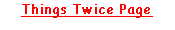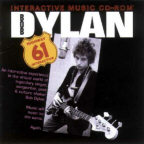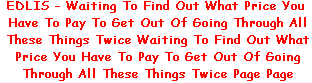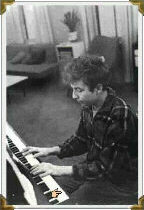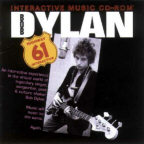
|

& Sound
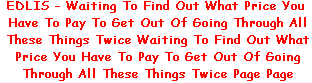
|
For those frustrated by the inability to hear sound when running the
Highway 61
Interactive CD-ROM, or for those going to pains to discover where their
ability to hear sound went (with the exception of the deaf), here is a
solution. There is also some information on the
"black screen of death" when loading the software.
Compiled: December 30, 2002
|
|
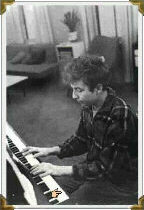
|
Subject: Highway 61 Interactive Sound?
From: makerker@paonline.com (oldlefty)
Date: 2002/12/29
I believe I used to run my H61I on my Win 95 machine, but I just tried on my
Win 98 machine and I get no sound. I heard there are problems trying to run
it with newer versions of Windows. The problem seems to be with Quicktime,
since I can't play the .mov files directly off the directory either. Anyone
know of any fixes?
Subject: Re: Highway 61 Interactive Sound?
From: tale@martinic.nl.earth (Tale)
Date: 2002/12/29
I've always run H61I on Windows 95 and it worked fine, but I haven't tried
it on my Windows 98 (2nd Edition) yet, so if you have a moment... (finding
the CD, installing, QuickTime too)... Yes! It's alive!
H61I works fine on my Windows 98, with the sound and all. But maybe a newer
version of QuickTime messes up the sound, because I'm running the ancient
version that came with H61I. Maybe you should deinstall all QuickTime
copies, and then reinstall H61I?
- Tale
http://www.martinic.nl/tale/
http://www.mp3.com/niessink
Subject: Re: Highway 61 Interactive Sound?
From: megt48@dsl.pipex.com (old and in the way)
Date: 2002/12/30
For those frustrated by the inability to hear sound when running Highway
61 CD-ROM, or going to pains to discover where their ability to hear sound
went, there is a solution.
Seems that on some installs of Windows 95, 98 and 98SE, with some sound
cards, running this program turns the wave file volume down to zero. This is
a basic design defect in the program. Microsoft built a cure into the
operating system (at least in 98). Go to Control Panel and select
Multimedia. There open the Multimedia Properties and in Playback under
Preferred devices select: "Game Compatible Device" from the list and then
press Apply. Let me know if this works for you.
This tip came directly from Microsoft in response to a plea to help Bob fans
with this disk.
|
Subject: Re: Highway 61 Interactive Sound?
From: djeaux@djeaux.com (djeaux)
Date: 2002/12/30
I think somebody needs to post this to the EDLIS - Waiting to Find Out
What Price You Have to Pay to Get Out of Going Through All These Things
Twice Waiting to Find Out What Price You Have to Pay to Get Out of Going
Through All These Things Twice index of compiled threads. Eh, Tale? :-)
And, BTW, the solution *does* work!
djeaux
--
"Obviously, I'm not an IBM computer any more than I'm an ashtray."
- Dylan
Subject: Re: Highway 61 Interactive Sound?
From: kafkaNOSPAM@NOSPAMhotmail.com (kafka)
Date: 2002/12/30
in a somewhat related question -
why is quicktime such a stupid program in that
even if you have a more recent version, it always wants to
install whatever version of quicktime comes with the product?
Subject: Re: Highway 61 Interactive Sound?
From: TheHealingShelf@hotmail.comanche (TheHealingShelf)
Date: 2002/12/30
It is odd that you mention this, as I'm currently in an out and out war with
Quicktime - I keep on deleting it from Startup and the remainder of my HD
and it keeps on coming back. I even went as far as to do a search in
Explorer to locate every file with the letters Quick* and deleted them all.
It's somewhere nested in Registry where I can't get at it. Now it's
situated back again my systray as if nothing happened. Creepy to say the
least. Color me paranoid, but this could be the ultimate in spyware -
eventually it just wears ya down and you surrender to using it - superfluous
POC that it is!
:)
Peace in lieu of the alternative,
Joy
Subject: Re: Highway 61 Interactive Sound?
From: rfeirste@rr.cap.com (Richard)
Date: 2002/12/30
I believe that a version of quicktime is part of the Windows Operating
System.
Richard.
Subject: Re: Highway 61 Interactive Sound?
From: TheHealingShelf@hotmail.comanche (TheHealingShelf)
Date: 2002/12/30
This bugger is a plugin - appearing one fine day on a music site. Never used
it again. Can't delete it. It's like a virtual tattoo with the name Bab.
Love,
Joy
Subject: Re: Highway 61 Interactive Sound?
From: wildbluey@bellsouth.net (Karen)
Date: 2003/01/02
You may have only deleted the shortcut to QT, and the program is still
on your machine. Go to start, settings, control panel, add/remove
programs. Scroll down the list till you find QuickTime, highlight it
and click remove. If it says it couldn't remove all the files, click
on the detail box, make a note of where the files are, and go into the
folders where they are and delete them manually.
If you want to keep the program, but not run at startup, go to start,
run - type in msconfig. On the box that comes up, click on the startup
tab. Scroll till you see QT, uncheck and click OK. You will have to
reboot to your computer for the changes to take effect.
When it boots back up, a box will show on the screen saying something
about you have elected a special startup (or something to that
effect)- just check the "don't show me this again" box and click OK.
Hope this helps you! :-)
Subject: Re: Highway 61 Interactive Sound?
From: tbpoki@aol.com (TBPOKI)
Date: 2002/12/30
I had two problems with HWY 61I...the sound (which this fix may solve) and the
"Black screen of death" when loading the software. I gave up trying to ever
get this to work...any hints (Gateway Pentium 2, Windows 98)?
Rod
Subject: Re: Highway 61 Interactive Sound?
From: rfeirste@rr.cap.com (Richard)
Date: 2002/12/30
First, upgrade your video and audio drivers to the latest versions. Then,
change the resolution and color bit rate to lower values. This is usually a
driver issue, and the second suggestion is a work around if the first
suggestion does not provide a cure.
Richard.
Subject: Re: Highway 61 Interactive Sound?
From: kafkaNOSPAM@NOSPAMhotmail.com (kafka)
Date: 2003/01/01
did you run the setup program?
i had better luck when i didnt run the setup program
but instead just clicked on the program.exe.