Cancelling Articles
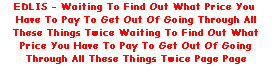
Here are directions for cancelling a post to
rec.music.dylan or HWY61-L
To receive a copy of these directions by
e-mail, simply
send an e-mail to cancel@edlis.org
(no subject or message is needed)
and the EDLIS auto-responder will send
you the directions.
Last revised: July 10, 1997

Okay, so you've sent a posting either to rec.music.dylan (usenet) or HWY61-L
(the mailing list) and you immediately think, "Why on earth did I do that?
Surely there must be some way to delete it?". Well, worry no more! This
file sets out the procedure you must follow to cancel such articles.
Contents
1. Articles sent to rec.music.dylan (ie. via usenet
news)
2. Articles sent to HWY61-L (the mailing
list)
3. DejaNews (http://www.dejanews.com)
4. Further advice
Articles sent to rec.music.dylan (ie. via usenet news)
You can either get your software to cancel the article for you or perform
the cancellation manually. The former is clearly the best option if available.
- Automatic cancellation.
The number of different newsreaders
available is high enough to make providing software-specific instructions
impractical. However, the following may be of use:
Use your newsreader to locate the article you wish to cancel. Select the
article as if you wanted to read it. Then follow your software-specific
cancellation procedure. For example, for the ancient "tin" software
simply press "D" then "Y". If you are lucky, cancellation
information for your newsreaders might be found at
http://sckb.ucssc.indiana.edu/kb/data/aewv.html
- Manual cancellation
Please take care if you decide to perform
the cancellation manually. If you are unsure about how it works then do not do
it. For those willing to take the plunge, here are some instructions:
- Locate a copy of the original article you wish to cancel. Look at the
article's headers for the line beginning "Article-ID". Make a note of
this article ID number.
- Using your regular news reader software, initiate a new posting to the
rec.music.dylan newsgroup. Make the subject header read:
cmsg cancel <INSERT ORIGINAL ARTICLE'S ID HERE>
Be
sure to include the surrounding brackets "<>"s.
- You may leave the body of the message blank. However, it is polite to
write a very brief explanation of why you are cancelling the article. This will
be read by all the news server admins who you are effectively asking to delete
the article for you. The following will suffice:
Article cancel issued by author because posted in error.
- Add a header to the article which reads:
Control: cancel <INSERT ORIGINAL ARTICLE'S ID HERE>
Note
this is the same ID number as used in step (2) above.
(This step is
probably the most complicated and may not even be possible with your software.
Consult your local computer guru or software manual for help).
- Send the article to the newsgroup as if it were a regular posting.
Assuming you have been successful, your cancellation will now be distributed
around the world.
EXAMPLE:
SUBJECT: cmsg cancel <iwoudoudlhf1234l23l@company.co.uk>
NEWSGROUP: rec.music.dylan
CONTROL: CANCEL <iwoudoudlhf1234l23l@company.co.uk>
Article cancel issued by author because he wishes to avoid litigation.
Please note that your cancellation
- Will not show up on peoples' news reader software (unless you have failed
to follow the instructions correctly!)
- Will not delete any copies of your article which have already been
downloaded onto peoples' hard drives. The longer you wait to cancel the article,
the more people will have had chance to see it. HWY61-L will also automatically
store your article permanently in its publicly searchable database. Once this
has happened it will be there forever. See next section (2) for more details.
- Will show up on http://www.dejanews.com
searches but this will be in place of your original article, which will no
longer appear there.
- Will only be honoured by news server admins if it was sent from the same
address as the original article. If a different address is used, the
cancellation will be ignored because it appears to be a forgery.
- Will not work if you are trying to cancel someone else's article! This is a
classed as a forgery, even if you are doing it for a friend with their
permission. The same is true if you normally post from a deliberaly 'broken'
email address (eg. "joe.smith@nospam.co.uk"). (See (d) above).
Articles sent to HWY61-L (the mailing list)
HWY61-L has been archiving all postings which appear on the mailing list
since its inception in February 1995. These postings are retained for all
eternity and are publicly searchable via email and the World Wide Web. Once your
article has been archived it CANNOT be removed. In general, all postings
originally sent directly to usenet will appear on HWY61-L and so will be
archived too. If you are quick enough with your usenet cancel then you may
be able to catch the article before it appears on HWY61-L and enters its
archive.
If you send an article directly to HWY61-L via the Listserv email posting
address, your article will be also be distributed via usenet. This is a feature
of the mirror email-to-news-to-email gateway provided by HWY61-L. This means
that you will be able to cancel the article for usenet readers. See part 1 above
for the procedure to follow. You will need to locate the original article in
order to identify the Article-ID. This can be done via a http://www.dejanews.com
search, if required. Note that a usenet cancel will have no effect on the copy
of the article which appears in the HWY61-L searchable archive.
If all the above mentions of DejaNews have left you baffled, let me explain
just what it is. DejaNews is a World Wide Web page which presents a huge archive
of usenet news postings from March 1995 to the present day. They hope to add
older postings on an irregular basis.
All these archived articles are searchable by anyone. This means all your
postings are there, even if you've never heard of DejaNews before.
Why does this matter?
You may have a personal objection to one or more of your future postings
apppearing in the DejaNews archive. To avoid this you need to add this extra
header to your postings when you originally distribute them:
X-no-archive: yes
DejaNews promise to honour this header and will not archive your posting. To
find out how to add this header please consult your software manuals, online
help or a supervisor at your site. Alternatively, you can put the above text
by itself on the first line of your posting and DejaNews will
honour it.
Further advice
For software-specific advice please refer to your online help files, any
printed manuals, your local internet help desk or a supervisor at your internet
site.
For the Frequently Asked Questions document for rec.music.dylan, please
send an email message to the following autoresponder address (both the subject
header and the body of the message may be left blank):
faq@edlis.org
For details about the HWY61-L mailing list, access the World Wide Web site
at:
http://www1.usa1.com/~hporter/furboy.html
To contact the owner of the HWY61-L mailing list, please email:
HWY61-L-Request@listserv.acsu.buffalo.edu
For Dejanews searches (for most usenet articles from March 1995 to the
present day), access the World Wide Web site at:
http://www.dejanews.com/
For more information on the implications of posting an article to Usenet
visit:
http://www.dejanews.com/dndn.htm
For a general overview of newsreaders you could start with:
http://www.newsreaders.info/
If you would like a human to talk to about any of the above, please send a
message to:
ben@edlis.org

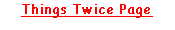

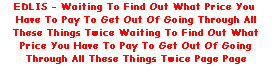
![]()